How to Set Up Stop Loss, Take Profit, and Trailing Stop on MT4
When it comes to trading in the financial markets, it is crucial to have a solid risk management strategy in place. One of the key tools available to traders is the ability to set up stop loss, take profit, and trailing stop orders. In this article, we will guide you through the process of setting up these orders on MT4, a popular trading platform widely used by traders around the world.
What is Stop Loss?
Stop loss is an order that helps traders limit potential losses by automatically closing a position at a pre-determined price level. It acts as a safety net, preventing further losses if the market moves against the trader's position. Setting up a stop loss order is essential to protect your capital and manage risk effectively.Setting Up Stop Loss on MT4
To set up a stop loss order on MT4, follow these steps:- Open the MT4 trading platform and locate the trade you want to set a stop loss for.
- Right-click on the trade and select "Modify or Delete Order" from the drop-down menu.
- In the order modification window, find the "Stop Loss" field and enter the desired price level at which you want the trade to be closed if the market moves against your position.
- Once you have entered the stop loss price, click on the "Modify" button to save the changes.
- Your stop loss order is now set, and it will be triggered automatically if the market reaches the specified price level.
What is Take Profit?
Take profit is an order that allows traders to lock in profits by automatically closing a position when it reaches a specific price level. It enables traders to capitalize on favorable market movements and ensures that profits are not eroded if the market reverses direction.Setting Up Take Profit on MT4
- To set up a take profit order on MT4, follow these steps:
- Locate the trade you want to set a take profit for on the MT4 platform.
- Right-click on the trade and select "Modify or Delete Order" from the drop-down menu.
- In the order modification window, find the "Take Profit" field and enter the desired price level at which you want the trade to be closed to secure your profits.
- Once you have entered the take profit price, click on the "Modify" button to save the changes.
- Your take profit order is now set, and it will be triggered automatically if the market reaches the specified price level.
What is Trailing Stop?
A trailing stop is a dynamic order that adjusts the stop loss level as the market moves in the trader's favor. It allows traders to lock in profits while giving the trade room to potentially capture further gains. Trailing stops are especially useful in trending markets where price fluctuations can be significant.Setting Up Trailing Stop on MT4
To set up a trailing stop order on MT4, follow these steps: Locate the trade you want to set a trailing stop for on the MT4 platform. Right-click on the trade and select "Trailing Stop" from the drop-down menu. Choose the desired trailing stop value, which represents the number of pips you want the stop loss level to trail behind the current market price.Once you have set the trailing stop value, the platform will automatically adjust the stop loss level as the market moves in your favor. This allows you to lock in profits if the market reverses, while still giving your trade room to potentially capture further gains if the market continues moving in your favor.
Your trailing stop is now set, and it will adjust automatically as the market moves in your favor, ensuring that your potential profits are protected.
Conclusion
Setting up stop loss, take profit, and trailing stop orders on MT4 is crucial for effective risk management and maximizing profitability in trading. By utilizing these tools, traders can protect their capital, secure profits, and let winning trades run.Understanding how to set up these orders on the MT4 platform empowers traders with the ability to control their risk exposure and make informed trading decisions.
Remember, while stop loss, take profit, and trailing stop orders are powerful risk management tools, they should be used in conjunction with a well-defined trading strategy and thorough market analysis.
Continuously monitoring your trades and adjusting these orders as the market conditions change is essential for successful trading.
Mastering the process of setting up stop loss, take profit, and trailing stop orders on MT4 takes practice and experience.
By utilizing the features offered by the MT4 platform, traders can execute their trading plans with precision and confidence.
So, whether you are a beginner or an experienced trader, take the time to familiarize yourself with the process of setting up stop loss, take profit, and trailing stop orders on MT4.
Incorporate these tools into your trading strategy to effectively manage risk, protect your capital, and increase your chances of success in the dynamic world of trading.

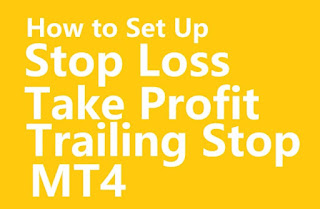
Posting Komentar untuk "How to Set Up Stop Loss, Take Profit, and Trailing Stop on MT4"